About Smoothly
When you ask for directions on an online website or through an App, you are typically presented with one, two or three route solutions. Our app runs this same search for you, takes the output of those three routes, and then judges the routes according to the topography (the variation in altitude) along the route. Judgement is made according to your indicated needs:
Minimum Energy
This approach finds the best of the routes for conserving energy. For example, you may want to save gas while driving.
Maximum Workout
This approach finds the best of the routes for expending energy. This may be useful if you are in training and want to take a more difficult way to get that better burn.
Ultimate Flatness
This approach finds the best of the routes for avoiding hills and inclines. Imagine for example, that you are driving in a snowstorm. Ultimate Flatness will provide the flattest of the suggested routes to give you the best way to stay on the road.
Roller Coaster
This approach is the opposite of Ultimate Flatness. Roller Coaster finds the best of the routes for having hills and up-and-downs. Maybe you want a more adventurous way home? Roller Coaster could find the route for you!
Use Smoothly to save energy
With rising dangers of climate change, it is up to us to do our part and save energy. Smoothly helps users achieve this by planning routes that are both time and energy efficient for your needs with our Minimum Energy setting.

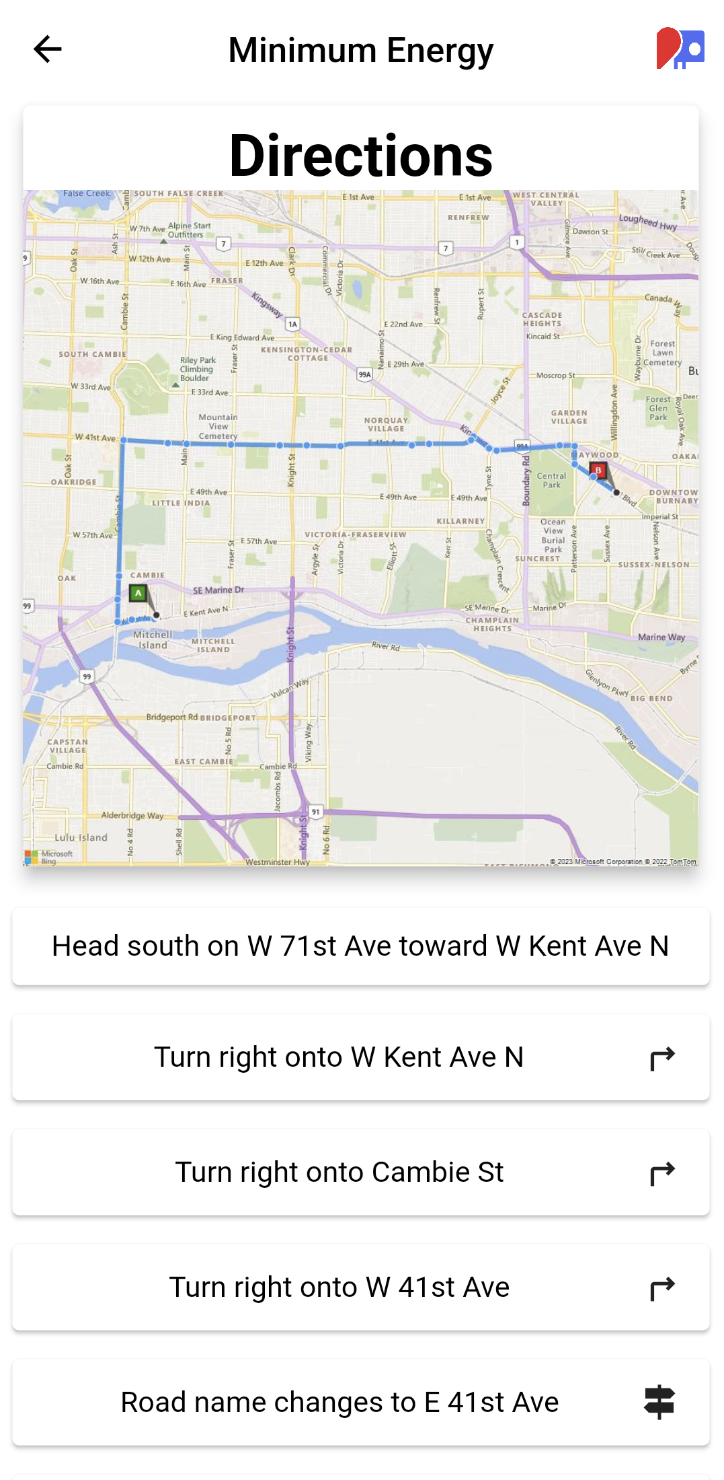
Use Smoothly for a workout
Need some extra calorie burn for training? Smoothly selects the most difficult paths for you to get there in time and in shape with our Maximum Workout setting.

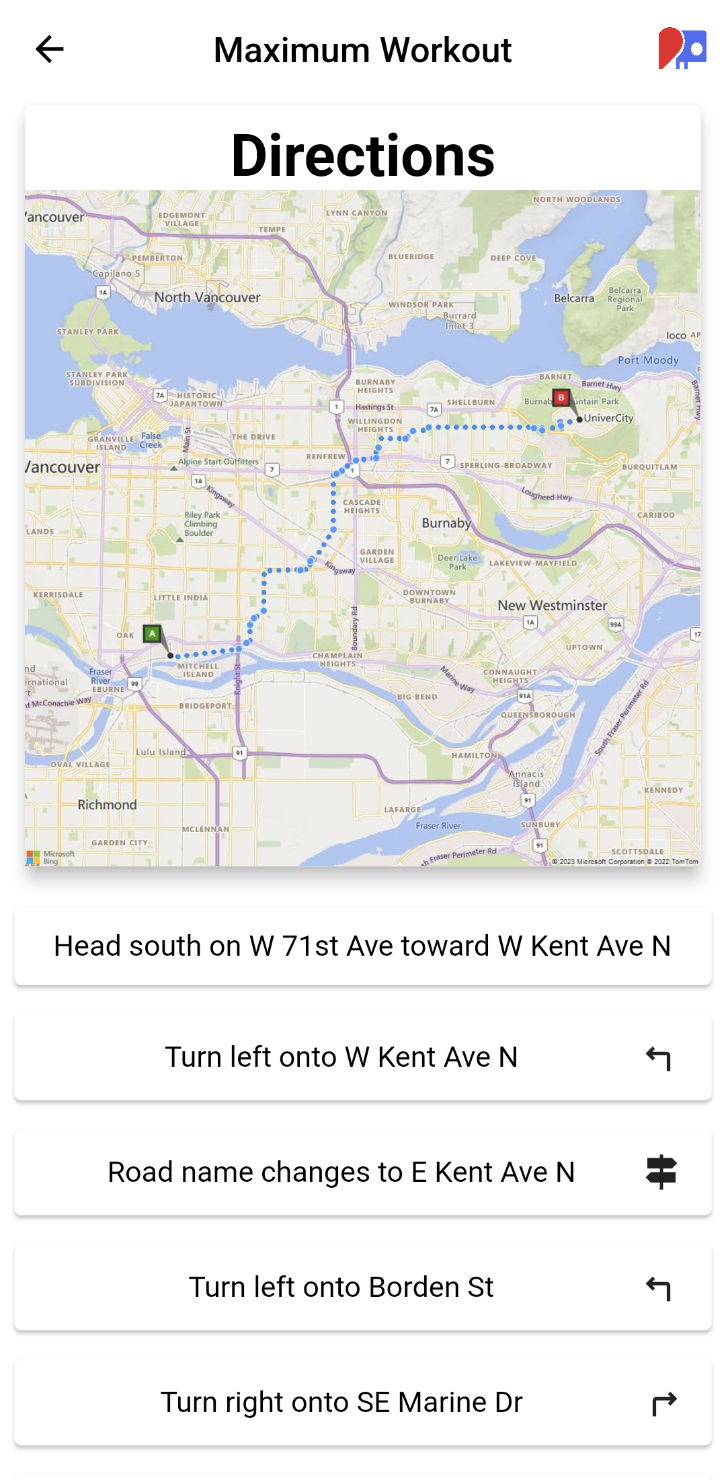
Use Smoothly for the snow and difficult conditions
Ever slipped on hills from snowy winters? Well Smoothly's got you covered. With our app, you can pick routes to avoid all the icy hills that are stopping you from reaching your destination safely with our Ultimate Flatness setting.

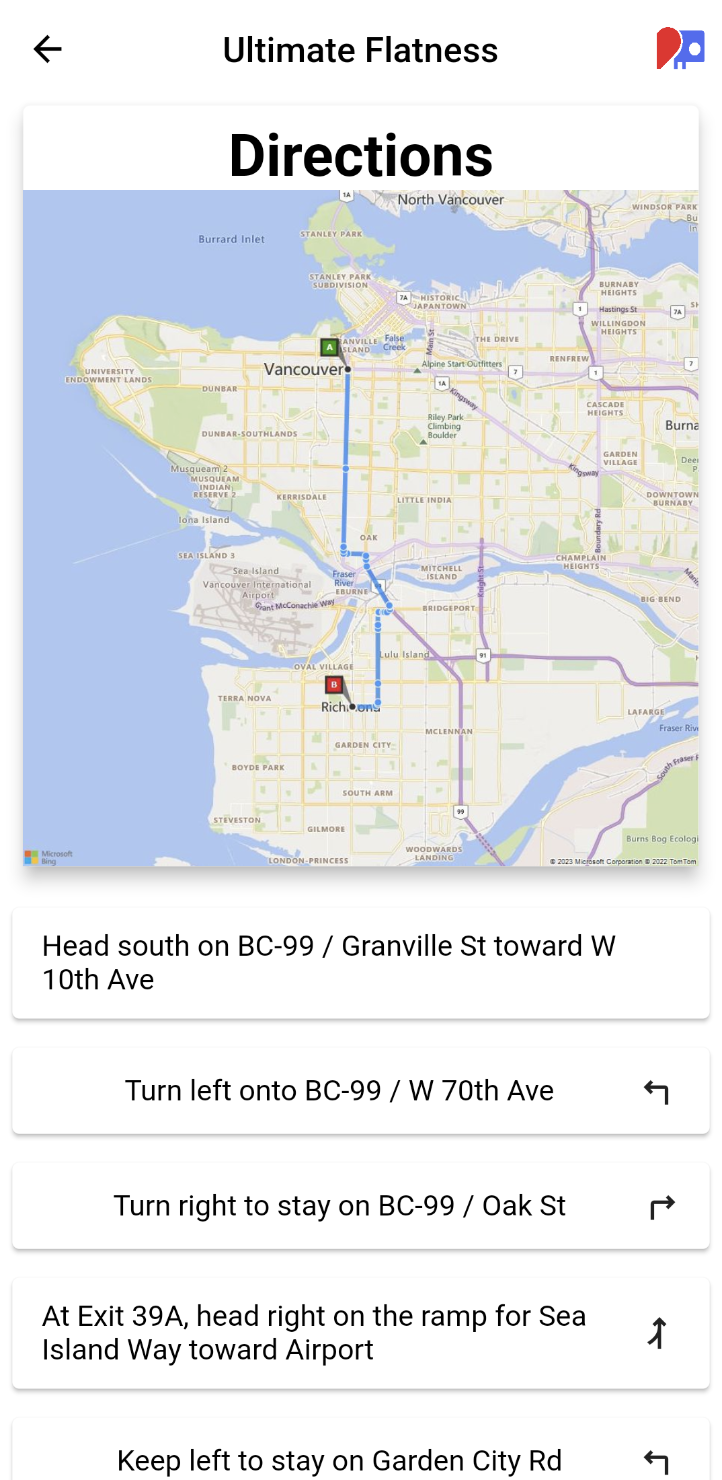
Use Smoothly for a joyride

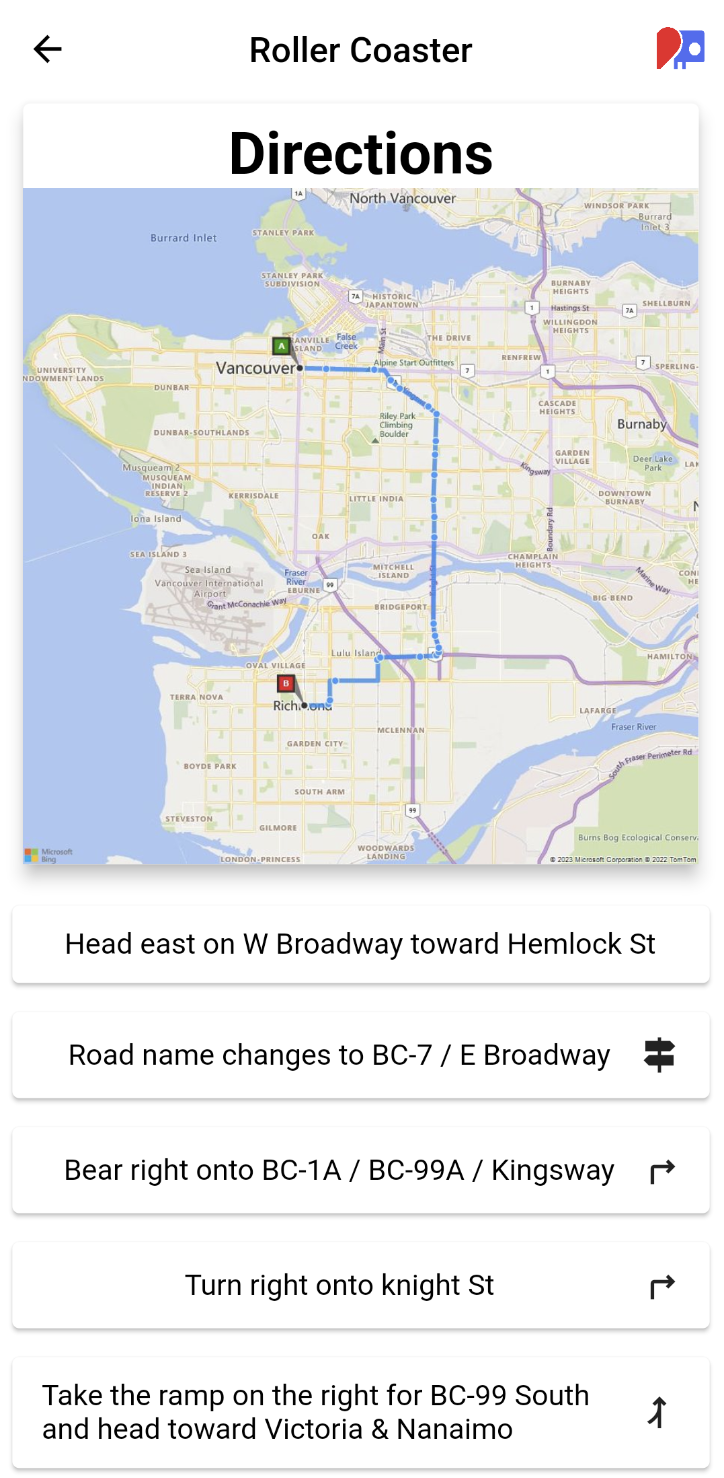
Driving the same path home everday for work can be exhausting. Smoothly can bring a hilly adventure to your drive home with our Roller Coaster setting.
Get Smoothly on app stores:
Android Phones,and Tablets

iOS

How to Use the App:
From the start page, you will be asked for a Start point, an End point, and the Approach. The Approach is selected from a dropdown menu, defaulted to Minimum Energy. The start and end points are text boxes where you enter your start and destination as you would with a mapping search engine.
Address Input Specifications:
It is necessary to input proper addresses in order to obtain a result. When inputting addresses for travel within province or state, be sure to format in the order of:
The street number, the street name, and followed by the city name.
ex. "125 West 71st Ave Vancouver"
OR
ex. "1455 Quebec St Vancouver"
(Province or state information is not necessary for travelling within the region you are located in.)
For travel involving locations that are out of your province or cross province. Adding province or state information will be needed:
ex. "125 West 71st Ave Vancouver British Columbia" for Android devices.
AND
ex. "125 West 71st Ave Vancouver BC" for iOS devices.
(Geocoding plugin varies between Android and iOS devices, therefore it is necessary to use the correct format for the respective devices.)
Press “Get routes” to continue.
There will be a small delay while our server makes the necessary requests, finds the best routes per the selected Approach and then presents that to you along with generated images for the approaches.
Clicking the arrow in the top left corner takes you back to the starting page where you can re-enter your parameters and perform another route search.
Clicking the diarobo icon at right takes you to the diarobo.com website.
Search results page:
The next page will show the map of the route and a dropdown menu for Approaches. By changing the Approach in the dropdown menu, the routes for the other approachews may be selected and displayed.
At the bottom of the page is a button, “Get directions”, is displayed. By clicking this, you will be taken to a screen displaying the steps to follow the route taken.
Directions Page:
This page shows the route image and directions to take to follow the displayed route.
Clicking the arrow in the top left corner takes you back to the first Approaches page.
Clicking the diarobo icon takes you to the diarobo.com website.
Some small points to be aware of:
To keep space free on the server, the JPEG images are periodically deleted. On the chance that the images are deleted for your search prior to be being displayed, a null image will be displayed. Please run the search again and the images should appear. Should they not a second time, please ensure your internet connection is viable and functioning correctly.
Our modelling focuses specifically on the topography associated with the routes that are suggested to it and does not explicitly take into account traffic congestion or speed, road type or grade, or the type of vehicle you are using. However, these factors may be accounted for indirectly by the direction services that the App uses to get the routes.
Disclaimer and Key EULA Terms
Smoothly provides routes and directions with ranking according to topographical information on those routes. The initial routes are provided by a map provider. Smoothly applies topographical data to see which route would take the least amount of energy to follow; which would take the most energy; which route is the flatest; and which route is the hilliest.
Diastolic Robotics did not create the routes and topographical data, and can neither guarantee nor be held responsible for the accuracy and/or appropriateness of the routes, directions and topographical data. Please use your judgement before following the results presented by Smoothly.
Diastolic Robotics Incorporated and its officers ("DRI") accept no liability for errors or omissions in the material or data, or for any consequences arising from such errors or omissions, including any loss which may be incurred as a result of reliance on the accuracy or completeness of the material or data.
THE SOFTWARE IS PROVIDED "AS IS", WITHOUT WARRANTY OF ANY KIND, EXPRESS OR IMPLIED, INCLUDING BUT NOT LIMITED TO THE WARRANTIES OF MERCHANTABILITY, FITNESS FOR A PARTICULAR PURPOSE AND NONINFRINGEMENT. IN NO EVENT SHALL THE AUTHORS OR COPYRIGHT HOLDERS BE LIABLE FOR ANY CLAIM, DAMAGES OR OTHER LIABILITY, WHETHER IN AN ACTION OF CONTRACT, INSULT OR OTHERWISE, ARISING FROM, OUT OF OR IN CONNECTION WITH THE SOFTWARE OR THE USE OR OTHER DEALINGS IN THE SOFTWARE.
IN THE EVENT THAT DIASTOLIC ROBOTICS IS FOUND LIABLE FOR ANY LOSS, ANY CLAIM ARISING OUT OF THE USE OF THIS SOFTWARE SHALL BE LIMITTED TO THE AMOUNT PAID BY THE USER FOR THE USE OF THE SOFTWARE.
USE OF THIS PROGRAM INDICATES YOUR ACCEPTANCE OF THIS DISCLAIMER AND TERMS AND CONDITIONS OUTLINED IN THE LICENSE.
Support
For feedback and questions please send email to: feedback@diarobo.com
Contact usVersion Notes
March 3, 2023:
Release of Version 1.0
Thank you for your comments and support.